Reversing white text out of a four colour black background:
Recently we encountered a printing challenge, a jeweller’s catalogue had been designed with a four colour, rich black background, and the text describing each watch was white, at 5 pt size. This, printed on a big sheet is a challenge for any press and printer. If you had the slightest mis-registration you would see one of the colours next to the white text, and get a yellow, magenta or cyan halo around one side of the white text, which makes it hard to read and looks dirty and cheap. To avoid this there are a couple of options:
We could change our imposition and print on a smaller sheet, with less pages, making it easier to control the print across the sheet. However, this would change the cost significantly, as we would require more press and folding time. Even though we state on all our quotes, that estimates are subject to viewing the artwork, it is still difficult to increase the costs for our customers.
We could change the black from a rich black to a 100% black only. This would not give us the solid colour, but it would be a problem with the underlying images under the watches, in which the blacks are made up of all colours. Matching blacks might sound easy, but it is often an issue when combining dark images and backgrounds.
Another option is to work on the trapping and make it easier for the printer. Ideally the black would slightly overlap the other colours. Our prepress manager and colour expert Shane suggested this option and he also came up with detailed instructions for the designer.
1. Increase the text size slightly
2. Duplicate the white text on top of the existing text layer
3. Add a very thin outline to the upper layer. The colour of this outline should be 100%k and 1% each of cyan, yellow and magenta.
The result of this minor file surgery is that there is a black only outline around the text, which gives the printer that extra tolerance (s)he needs to print a clean white, surrounded by a rich, full black.
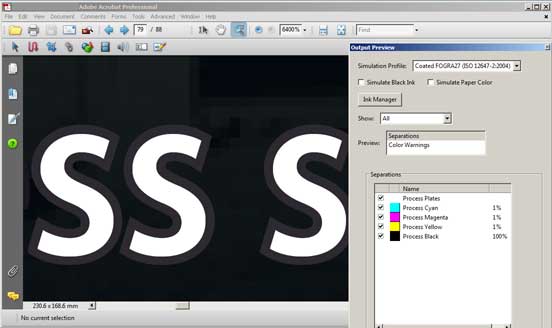
The black outline, at 6400% enlargement on screen.
